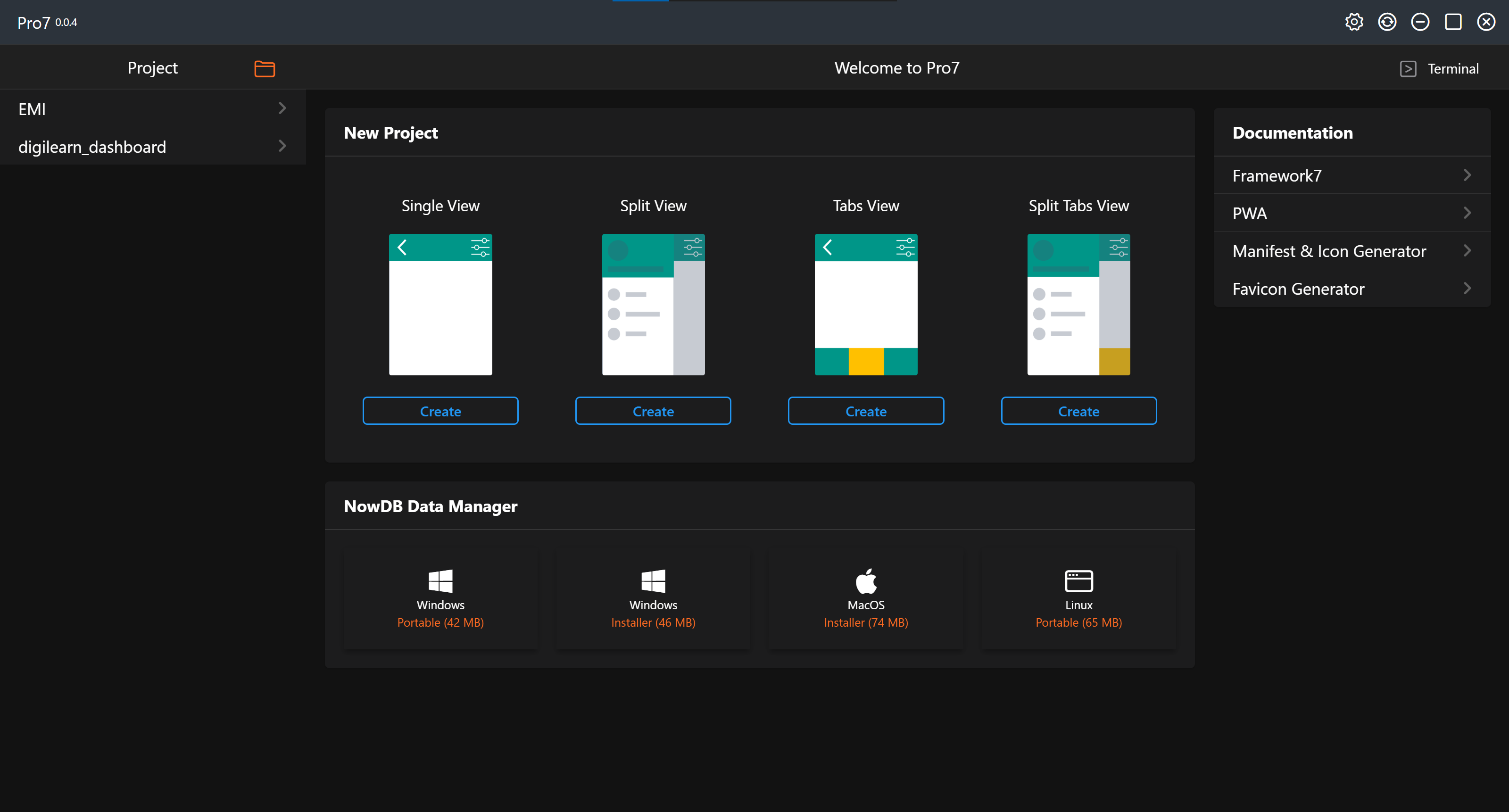
Integrated Development Environment for build Progressive Web Application (PWA) based on Framework7. It enables user to design, develop, debug, test, and release application quickly.
Download
Prerequisite (serve)
- Open cmd/terminal on your computer.
- Install serve using yarn.
npm install -g yarn yarn global add serve - or Install serve using npm.
npm install -g serve - Test serve on your cmd/terminal.
serve -v
Publish (Firebase)
- Open cmd/terminal on your computer.
- Install firebase tools using bellow command.
npm install -g firebase-tools - Login to firebase user cmd/terminal on your computer.
firebase login - Open Your Project on Pro7.
- Access Terminal from your Project on Pro7.
- Registering your app to firebase using bellow command.
firebase init - Choose Hosting
- Answer question with the example below.
? What do you want to use as your public directory? www ? Configure as a single-page app (rewrite all urls to /index.html)? Yes ? File www/index.html already exists. Overwrite? No - Click Firebase Deploy from your Project on Pro7.
- Access the link show on your Project Terminal.